Microsoft incorporation is busy in searching the new avenues of technology (software and operating systems) since 1975. They always value the users’ experience of operating system especially. The ease, customer friendliness and technological advancement are always a distinguishing feature of Microsoft. Alike all other products like Skype, MS office, Bing and Windows phone, operating systems by Microsoft have no other substitute.

The most exclusive addition in operating systems edition is observed recently. Windows 8 pro was launched for public usage on Oct 26, 2012. However its presence was disclosed in 2011. It is an amazing fact about windows 8 that its development was started in 2009 even before launching of windows 7. The basic function was creating mobile phone compatibility to beat the other mobile operating system contemporaries such as Android and IOS. The opportunity was enough significant for Microsoft in order to release a mobile tech friendly operating system and they named it “windows 8”.
Computer Specs to install Windows 8
If you wish to install windows 8 with your personal computer, it must need to have following specifications in it:
- Processor requirements: 1 GHz or faster, must support PAE, NX and SSE2
- RAM: 2 Giga Bite (GB) of RAM with a free disk space of 20 GB
- Screen resolution: it must be set on 1366×768
- Graphics requirements: Prescribed version is DirectX 9 and driver is WDDM
- Touch use requirements: Your PC must be supportive to multi-touch
How to reach to Windows 8 experience?
Windows 8 can directly be purchased from Microsoft official website. If you wish to download windows 8 pro to your PC resources, you will be charged 39.99 USD. That’s not it; you may also choose the shipping option in physical memory device. You are required to pay 69.99 USD to choose shipping option.
Glittering Features of Windows 8
– User Friendly: It is all about ease of use. It is designed to encourage the user interface value as well as instant access to all the features. It is suave, easy, friendly and prescribed in way you want. It lets you work in a manner you exactly desire to.

– Upgrade Assistant: Windows 8 pro provides an upgrade assistant, such that upgrading your windows in never an issue for users. You need simply to go to Microsoft website, where you can download the upgrade assistant. It will be run on your PC and will generate a compatibility report. On the basis of this report you can determine the compatibility of your PC with Windows 8. It will be easy for you to decide whether you should install it or not.
– New Look: All new look of windows 8 lets you able to work with your business in a more effective manner with improved interface efficiency.
– Experience with Windows 8: With windows 8, you will find a number of redesigned features. There is more Apps compatibility, enhanced security features and much more. It offers secure boot feature. Start menu is first time vanished from windows since windows 1995.


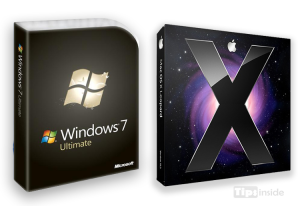
![Read more about the article Play Music for your own Song [Software]](https://www.tweaktag.com/wp-content/uploads/2012/08/Microsoft-Songsmith1-255x300.png)
