ALL IN ONE UTILITY TOOL FOR TWEAKTAGGERS:
It is an application tool specially developed for Windows operating system using VB.net 2010. This application mostly uses inbuilt windows services in a user friendly manner. The best feature of this project is that it has only front end and hence negates the necessity for complex back end connectivity. It is a highly efficient project that provides multiple purposes. Developed with the vision of helping the end-users to tweaking their system.
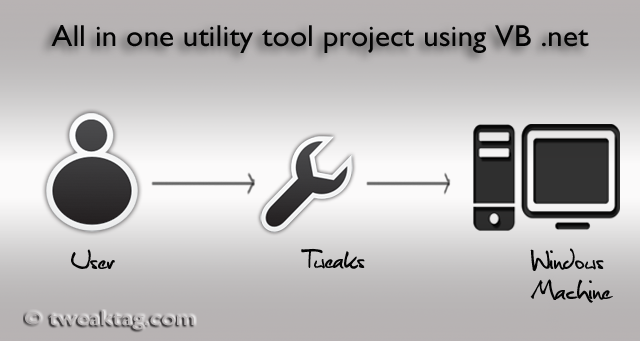
Project Details :
- Language : VB.net 2010
- Difficulty : Medium
- Estimated time : One day
Source Files :
First of all these are the basic Pre requisites for this project,
- To run the project you must have .NET Framework 4.0 and above.
To download .NET Framework Click here,
- A Window’s Platform
- Microsoft Visual Studio 2008 and above(to work with the project files)
Download all VB .net Project files in single zip file,
 Download exported all in one utility exe file
Download exported all in one utility exe file
This project is collection of many simple projects.
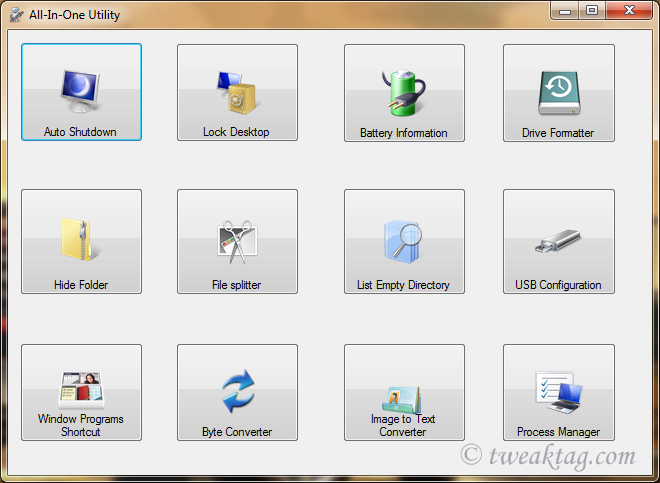
Here all small applications have been integrated into a single file. A demo of What the app does for you…
- Auto Shutdown:
This modules is to provide a automatic shutdown.Normally we work on the system and when we want to off the system means we will shutdown the system.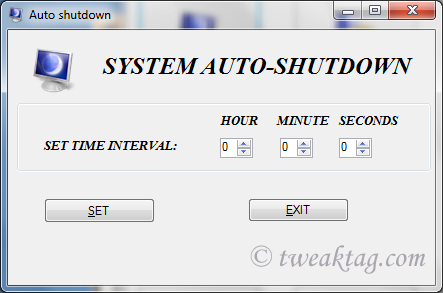
This is usual .But this module allows us to set the timings and after that particular timings the system will gets shutdown automatically.
- Lock Desktop:
This module provides the three different functions such as locking the desktop,locking and renaming of start button and show/hide the clock as well as notifications.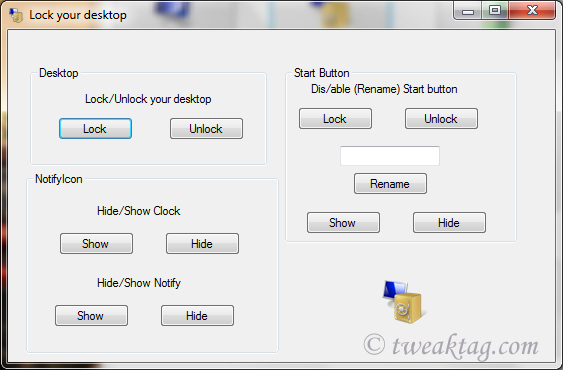
This module is used to provide privileges to a particular user.
- Battery Info:
This module is used to find the charge level of the battery.So that the user can easily note the charge level and put the charge if is low as needed by the user.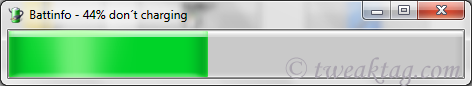
- Drive formatter
This module is used to format the complete drive.The user may sometimes wants to delete all the files in a drive.In that case,formatting the drives ie this module is morely used.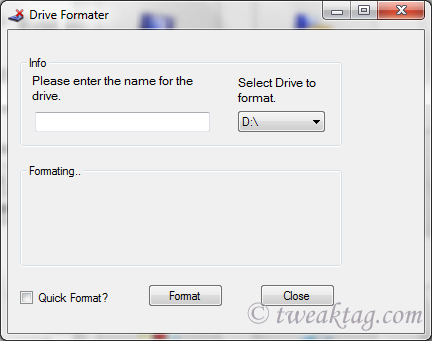
- Hide Folders:
This module is used to hide a particular folder in a particular drive.First it has to browse a particular folder in a particular drive then clicking the ok button will hide the folder.Hiding the folder is important so that if any other person uses our system they could not able to see our personal folders.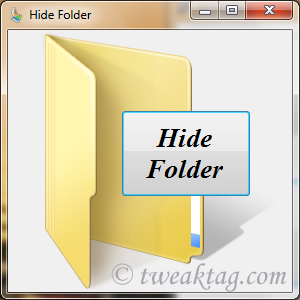
- File Splitter:
File splitters are programs that allow you to break a file into smaller pieces in order to store or send files. File splitters often come in handy because many online storage services, including email attachments, limit you to a specific file size that can be transferred at one time even though files often exceed these limits.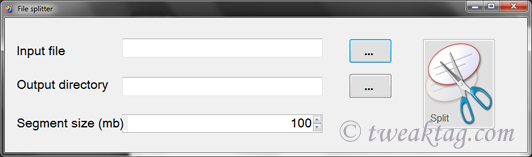
File splitters allow you to break the file into two or more pieces, send them simultaneously, and then piece them back together when you are ready to use the file again.The file splitter used in this module can split the file whose maximum size is 100MB.
- List the empty Directory:
This module is used to find the empty folder in the directory.A directory may contains some empty folder which we really don’t want that folder.To delete those folders we have to search those folders every time.It is tedious task.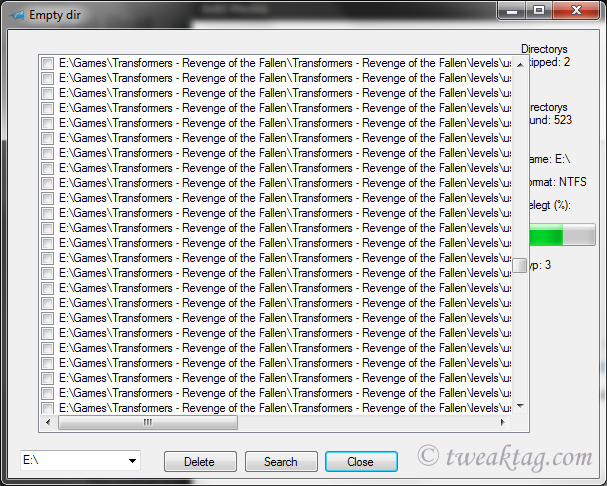
So our module will help us to provide the empty folders directly and we can delete it directly.
- USB Configuration:
This module is used to enable or disable the USB.This will provide the privileges such that the particular user can only read the contents in the USB otherwise the user can read as well as write on the USB.
- Windows Program Shortcut:
This module provides a set of basic windows functions all together at one place.we can open the browsers such as internet explorer and Mozilla firefor.System tools such as registry edit,Ms config,services,Dx Diag,Task Manager.Windows Application such as opening the notepad,ms paint,calculator,ms word.ms access,ms excel,word pad.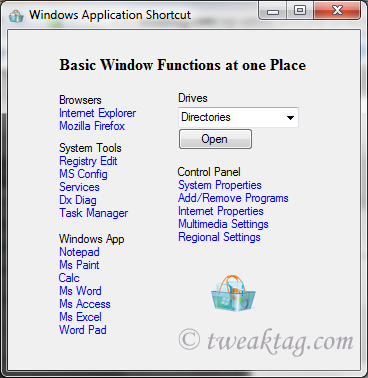
The operations done at the control panel are system properties,add/remove programs,internet properties,multimedia settings,regional settings.
- Byte Converter:
This module is used for byte to byte conversion.The conversation of bytes starts from byte to kilobyte,kilobyte to megabyte,megabyte to gigabyte,gigabyte to terabyte and also viceversa.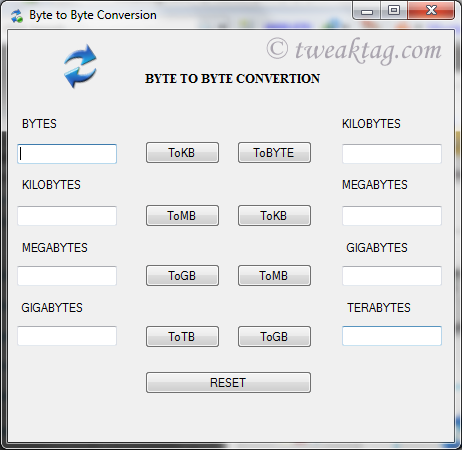
- Image to text Converter:
This module is to convert the image into a unreadable text or text into image.Initially an image has to be loaded and then convert to text button will be clicked.it will ask for the location to save that text file.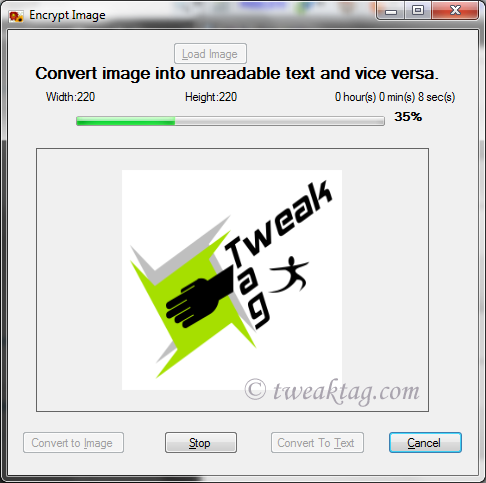
Then when the location is choosen the converted file will reside in that particular location.
- Process Manager:
This module is provided with 15 set of process.When a user works on the particular process and wants to refresh or delete the process.It can be done by this module.It is provided with two button one for refreshing and another for deleting the process.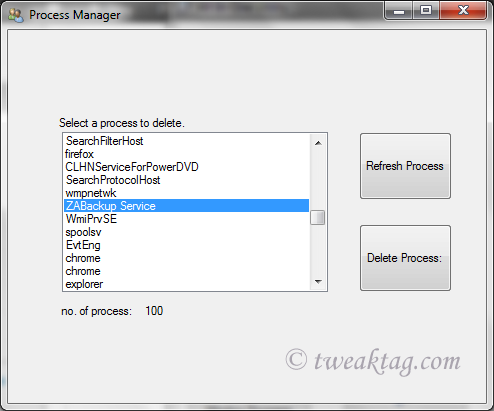
Hope this article will be useful to you. If you are a computer science major Select your Stream to Expertise in it, Click here to know more about Area’s of Interest.
Problem persists, Comment below 🙂 , Thanks for Downloading this project,
Regards,
TweakTag Team.


can we edit it in Visual Studio 2008??
s we edit in 2008….