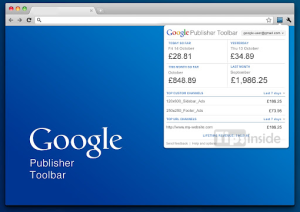Our Website turned into a Revenue share blog, Since it allows to make money by Adsense Ads on above your own posts, 🙂

Here now i going to guide how to configure your Adsense Ads code on your posts,
Consider and register by using Write us page first,
After Installed With TipsInside , Follow the below steps.
- Login to your Google Adsense account and Create ads from My Ads.
- Using Create New Ad Unit with 300*250,
- Select Ad Style -> Use Custom settings with following color settings,
- Use above color format and this will matches for out Website text colors Like below image,
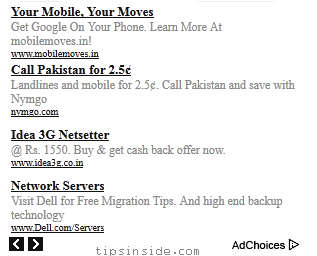
- After you feel everything ok, Just hit Save and get code,Copy the code and paste it on any notepad for temporary use ;),
- Now login back to your TipsInside,
- Select Dashboard –> My Adsense.
- Now Paste your Publisher ID and Google Ad Slot ID like below,
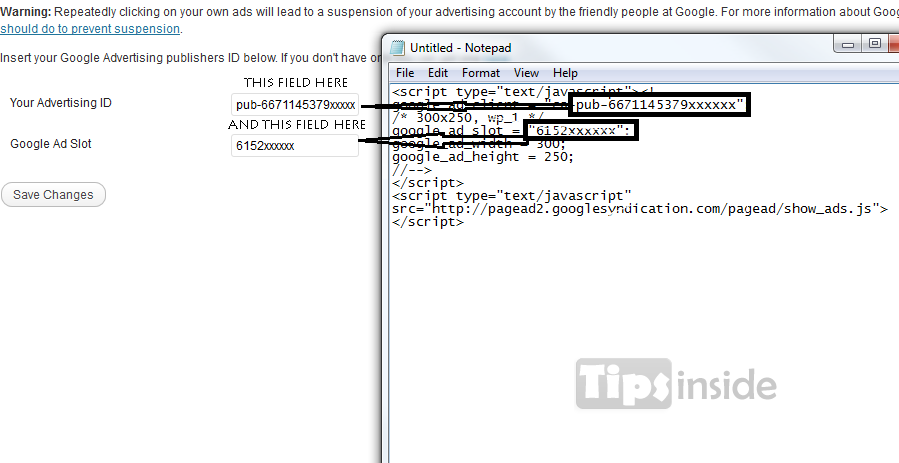
- After configure, Please hit Save and Start writing article 😀
If any doubt or problem, Comment below.