Are you hate Facebook Timeline, then why you waiting for that bullshit, Just deactivate the Facebook timeline using the addon / plugins, Actually Facebook Timeline is an wonderful technology that represents a presentation of your whole life within a single page, But it appearance is too conflicting,

Actually this works for all major browsers like Firefox, Google Chrome, Safari and Internet Explorer, 🙂
But let we see the steps to implement this on Google Chrome
- Just visit timelineremove.com,
- Simply scroll down and choose your Browsers, if you using Google Chrome, Just click on Chrome Logo,

- After Selecting you web Browsers, the Plugin / Addon asks you to permission to instal, Just hit Allow,
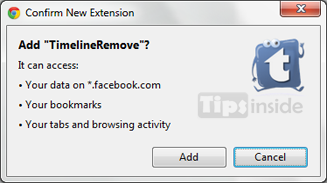
- After Installation, Just restart your web browser,
- you can also deactivate or activate this Timeline remover as your wish.
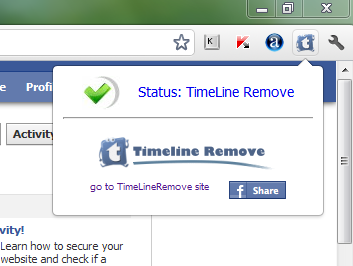
- Now you can browse Facebook pages without timeline ( note : it only works with your browser only, )
- Happy Facebooking, 🙂
It is virus and Ads free Addon, it can be tested by virustotal and resulted 0% virus,
i think it may be helpful, if you struked , feel free and comment below. 🙂


![Read more about the article What’s New in Mozilla Firefox 15 Desktop [Download]](https://www.tweaktag.com/wp-content/uploads/2011/09/Firefox-71.jpg)
Very authentic information. I was fed up with Facebook timeline and amazingly got your post and now change my account to old preview. thanks