In our Day to day life routine…. Facebook also plays major role…. Daily we Got More Requests from our friends… While we using that request means.. we automatically added with that application/game with our permission… but facebook allows us to remove permanently these application / games From our account. Here the tutorial Helps You to remove unwanted application / Game from your fb account…
Follow The Steps To Remove Application
- Open Your Facebook Page .
- Select Account –> Account Settings.
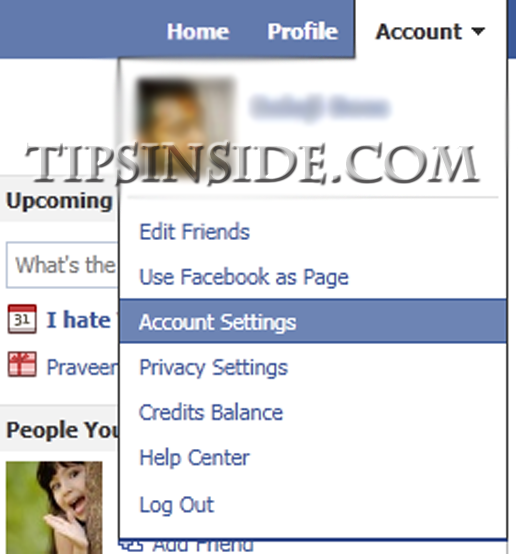
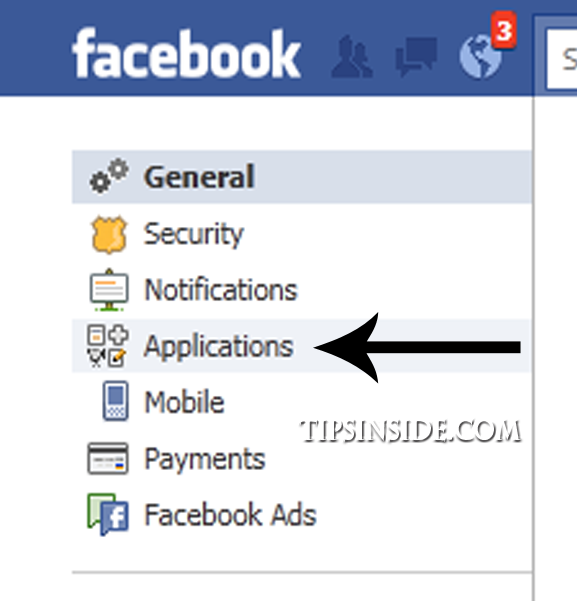
- In Account Settings. Select Application.

- Select the Application / Game, Whatever you want to remove. Just Hit remove Button Which is Marked By Arrow..
- Now The Application is Permanently removed From your Facebook Profile..
- If You Want it back means.. Just Search on Facebook And Add It Back..
- This Surely Helps You… Problem Persists , Comment Below…

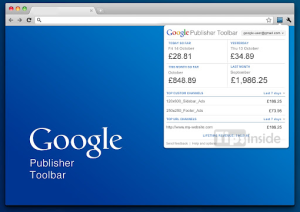

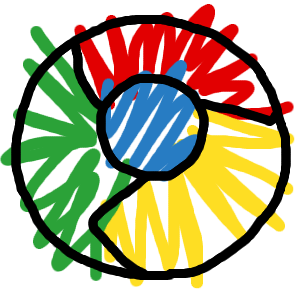
Pingback: How To Remove Or Delete Games / Application On Facebook | Tips Inside - Web Game Planet | Web Game Planet
It is in point of fact a nice and helpful piece of information. I’m satisfied that you simply shared this useful tidbit with us. Please stay us up to date like this. Thank you for sharing.