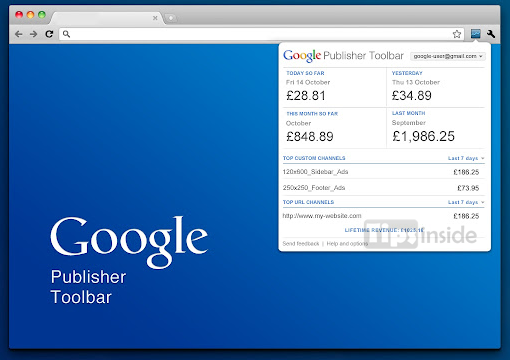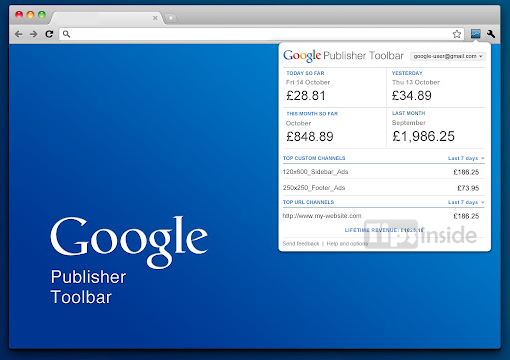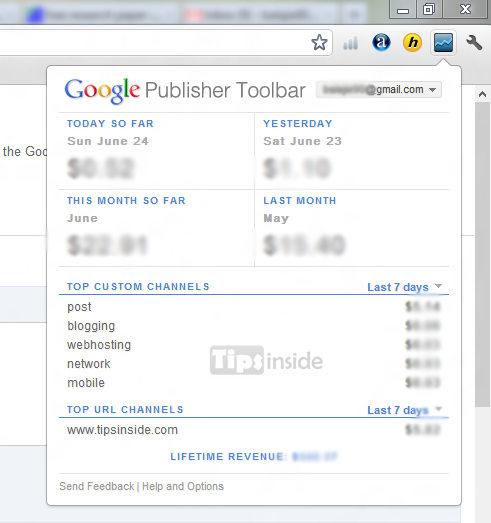Google Adsense is the Fantastic revenue making site for content publishers, Most of the bloggers and web publishers are the part of Google Adsense, Also Adsense is an genuine payer for geniune publishers comparing to other advertising companies, so thats why most of the people using Google adsense, For publishers, the revenue is an important thing to get encourage and for hosting, Since checking for earnings is their essential for publishers, to minimize their work, Google released a useful plugin to know the earnings by adsense,
To get a live earnings report, Simply make a look on below points, 😉
To instal this plugin, You need a base as Google Chrome, Because this plugin only available for Google chrome, If you dont have Google chrome Download it from here : Download the full setup of Google Chrome, After Installing Google Chrome, You need to instal Google Publisher Toolbar, You can Download it from here,
After adding this toolbar to Chrome, sign to your Google account, and also you should configure the website what you using and going to check the earnings, After hitting the Google Publishers toolbar, it shows you the earnings what you earned by days order, Also in a single view, you can capture the most of the data from the Adsense reports,
In this Plugin, You can view the earnings of each ad unit, Since you can able to know how much of earning in each and every ad units,Also this plugin helps you to prevent the fraud clicks on your page,
You can also append one more account on this plugin by hitting you email address in this report, which is generated by the toolbar, Add another gmail account to this,
using this lovely plugin you can need not to visit adsense page frequently, Anyways you recommended to try this on chrome,
i hope this article may helpful to you, Problem if any means . comment below..,