Gmail is a leading e-mail which is using by Most of the people, Here no doubt Hackers target Mostly on Gmail Hacking, Also Gmail Developers Mostly struggling with On their security, Finally they Provide a most successful security By enabling 2-step verification,

This 2-Step Verification Makes your Account More Secure By two way log-in, This Enables 2 Step while Logging in on your account,
On make logging in your Gmail account, Google Send Verification Code to your mobile,Then you have to put that verification code on 2nd step While log-in, Now Follow the Following Steps to Enable 2-Step Verification,
How to Enable 2-step verification :
- Sign-in to your Google Account,
- Select Account Settings,
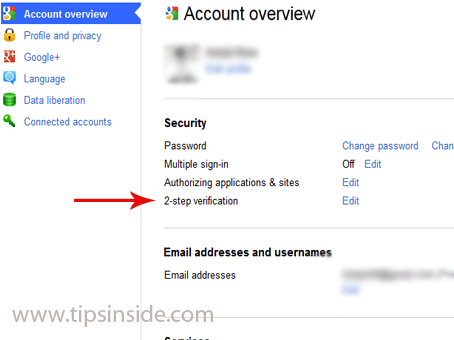 Select Edit on 2-step verification,
Select Edit on 2-step verification,- Then hit Start Setup,
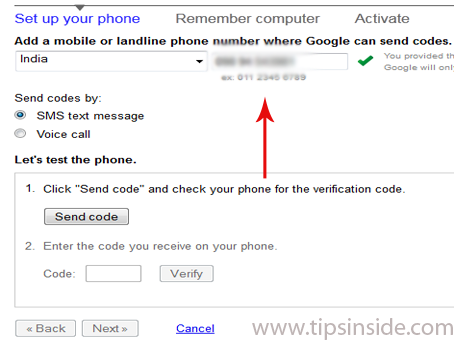 Select your Country , Also put your Personal mobile number,
Select your Country , Also put your Personal mobile number,- Select what type Communication you want( SMS is default and recommended)
- Just hit Send Code,
- Now Google Send an Text With a Verification code, Type the verification code and click verify (code received on mobile),
- Select Next,and Next,
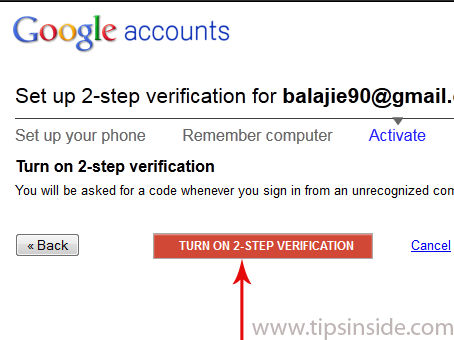 Now Click Turn On 2-Step Verification,
Now Click Turn On 2-Step Verification,- That’s all,now your Account is tight protected,
After 2-Step Verification you Also Note This Point
- Your Another Applications and Connected account will not be working,You have to re-invoke that application on Final 2-Step Verification Page or Set it Later,
- Also set Backup Mobile Number, If your Primary Mobile Number Is been Any Problem With any condition, you not able to login,
- Google gives another way to Recover your account by BACKUP VERIFICATION CODES, Please Download it and Keep them someplace accessible, like your wallet., Each code can be used only once.
- Note, This On your Own Risk, Read Everything and Make a Note On Everything,
Happy Google With your Safe account 😀 , Please Comment if you Got any Problem, And Also Suggest if i miss any point 😉

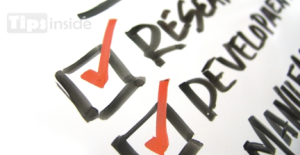
nice articles dude
Nice article. I’ve always found that Gmail are really on top of security.
hi friend.. can i get my gmail account back.. i had turned on d 2 step verification now dat number is blocked.. i dont have d backup codes also.. can u plz help me out in this.. u can reply me on ma mail…
ho freinds can i get my gmail account back.as i had turned on the 2nd step verification now dat no is lost.and i too dont have the backup codes.can u help me to login to ma acoount without using the code..because evrytym i am signing in its askng for the code to be verified..pleaseeee help..
reply to me at ma mail….